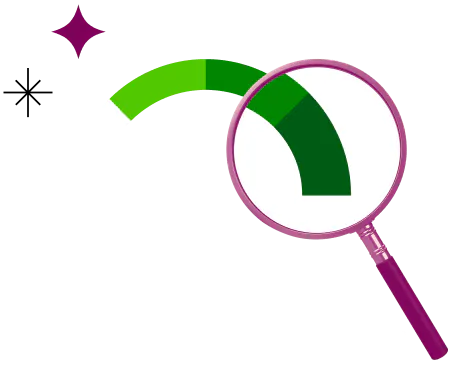

Monitor your credit, and then get back to hitting your financial goals.

Easy to sign up
Get free credit monitoring by setting up a Credit Karma account.

Stay up to date
Be notified when there are important changes to your credit reports.

Keep up with your credit
Staying on top of your credit’s health is a great financial habit.
Editorial Note: Intuit Credit Karma receives compensation from third-party advertisers, but that doesn’t affect our editors’ opinions. Our third-party advertisers don’t review, approve or endorse our editorial content. Information about financial products not offered on Credit Karma is collected independently. Our content is accurate to the best of our knowledge when posted.
Credit monitoring: How it works and why you need it
Updated June 20, 2021
This date indicates our editors’ last comprehensive review and may not reflect recent changes in individual terms.
Written by: Romy Ribitzky
Credit Karma’s free credit monitoring tool can help you spot errors, inconsistencies or signs of identity theft on your credit reports so that you can take steps to address them.
Errors on your credit reports shouldn’t go ignored. The information on your credit reports can impact your credit scores and help determine whether you’re approved for a credit card, mortgage or other type of loan, as well as the rates you may qualify for.
Keeping an eye on your credit is a healthy financial habit, but that doesn’t mean you have to pick through your credit reports with a fine-tooth comb. Let’s look at how Credit Karma’s credit monitoring tool works, and how it can make it easier to quickly spot important changes on your Equifax and TransUnion credit reports.
How to enable Credit Karma’s free credit monitoring service
To enable credit monitoring, you’ll have to first sign up for a free Credit Karma account (or log in to your existing account). Once you’re logged in, follow these steps:
How does free credit monitoring work?
When you sign up for Credit Karma’s free credit monitoring service, you’ll receive notifications when important changes show up on your credit reports.
These notifications can help alert you to suspicious or fraudulent activity you may not have otherwise caught, such as new hard inquiries made without your permission or new accounts you didn’t open.
Which credit bureaus does Credit Karma monitor?
Credit Karma monitors your credit reports from Equifax and TransUnion, two of the three major consumer credit bureaus (Experian is the third). As a Credit Karma member, you can also see your free credit reports and free credit scores from Equifax and TransUnion.
A credit bureau is a company that collects and stores information about you and your financial accounts and credit history, and then uses this information to generate your credit reports. While your credit reports with each bureau should contain similar information, there are a number of reasons why you may receive credit monitoring notifications for one bureau and not another.
Lenders may send information about your credit accounts to one, two or all three consumer credit bureaus, and credit bureaus can collect information from additional sources, such as certain public records. There’s also the possibility that your lenders report to different bureaus at different times. With all the information that flows into a typical credit report, it’s normal to see some minor differences between reports.
Not all of these differences are errors or signs that you’re the victim of fraud. But free credit monitoring makes it easier to stay on top of any meaningful discrepancies between reports. And if you do think a credit bureau has made a legitimate mistake (it happens from time to time), Credit Karma can help you dispute those errors on Equifax’s website or directly with TransUnion. We’ll explain how to do so later in this article.
How do you receive credit monitoring alerts?
Once you’ve enabled free credit monitoring, Credit Karma will monitor your credit reports from Equifax and TransUnion on a regular basis. We’ll send you an alert or notification letting you know about any key changes, such as a new hard inquiry or a new credit card added to your Equifax or TransUnion report.
If you’ve enabled push notifications, you may get a push notification alerting you to an important change. You may also receive an email notification prompting you to log into your Credit Karma account for further details.
What types of errors can credit monitoring catch?
The types of alerts and notifications you receive may depend on your personal credit activity. Again, not every alert implies an error, but the types of errors credit monitoring can help you spot may include …
- Incorrect personal information, including mistakes with your name and address history
- Payments reported that you didn’t actually make
- Hard inquiries from lenders, credit card issuers and other financial institutions you don’t recognize
- New accounts — such as newly opened credit cards — added to your credit reports
Why you should consider credit monitoring
Credit monitoring can be a useful tool in helping you identify and take care of certain errors on your credit reports, which can contribute to good credit scores. Keeping a steady eye on your credit can also help you notice suspicious activity and spot signs of identity theft. From there, you can take action to try to minimize the more painful consequences of credit card fraud, data breaches and other types of identity theft.
It’s important to remember that even though credit monitoring helps alert you to important changes in your credit reports, it’s up to you to take action if you identify errors that may be the result of suspicious activity. You may need to dispute each error with the appropriate credit bureau to ensure that it doesn’t continue to negatively impact your credit. Generally, the sooner you do so, the better chance you have of minimizing any long-lasting damage.
Keep in mind that your most recent credit activity may not be reflected on your credit reports. Lenders and creditors typically report information to one or more of the credit bureaus every 30 days, so you may want to wait a month to determine whether the information on your reports is actually erroneous or just not up to date. On the other hand, it’s better to act sooner if you suspect the error is fraudulent.
How to dispute errors on your Equifax and TransUnion credit reports
Credit Karma can assist you with contacting Equifax and can help you directly dispute errors on your TransUnion credit report.
What other free services does Credit Karma offer?
Aside from free monitoring, Credit Karma offers other services and tools to help you stay on top of your credit. Here are a few.
Credit monitoring FAQs
Is free credit monitoring available on the Credit Karma app?
Yes! Credit Karma’s free credit monitoring is available through the Credit Karma app.
With alerts and push notifications enabled on your app, you’ll have the option to get credit alerts whenever we see important changes on your credit reports.
What does credit monitoring not catch?
While credit monitoring helps you keep an eye on your credit, it’s important to understand that credit monitoring can only catch activity that appears on your credit reports. It can’t alert you to events that may not show up on your credit reports, such as fraudulent attempts to withdraw money from your bank account. It also can’t catch attempts to use your Social Security number to file a tax return and collect a refund that’s owed to you.
How else can I monitor my personal data for signs of identity theft?
Protecting your personal data is key to reducing the risk of identity theft. While there’s no way to ensure you won’t be a victim of identity theft, you can take other steps to help keep your identity safe.
- Don’t give out more personal information than necessary. Keep any information that you give out to medical offices, websites and other third parties to a minimum.
- Don’t give out your Social Security number unless you know there’s a legitimate need.
- Create strong passwords and manage them appropriately. Avoid using the same password for multiple websites or accounts and enable two-factor authentication when you sign into sensitive accounts.
Consider locking or freezing your credit if you think you’re at immediate risk of identity theft.







